Workplace Orientation
Envision teams learning about their new workplace, excited to be part of a new workplace culture, and planning to replace old routines with new practices. We guide your employees in focusing on new skills and assimilating into the new workplace culture. Each team member receives orientation, workspace selection tools and tips, how the space supports collaboration and focused work, and an overview of new technology tools, and workplace amenities.

Imagine everyone learning about the workplace
. . . before actually getting there
In addition to aquiring new skills for the distributed workplace, individuals also need an overview of the workspace and how it can support their work. What if you could provide each individual:
- Visuals on the new work place and how it works
- Details on reserving and using workspaces
- Where to get a snack or park their bike
- How to utilize the technology tools
- Where to put their things
Work Place Orientation Learning Modules
Click the course titles to access course outlines.
Exploring Workspace Types and Functionality
Teams learn how to best utilize their workplace with an overview of:
- Workspace images, purposes, features, and equipment
- How to select and reserve the ideal space
- Using furniture, technology, and amenities effectively
- Ensuring a safe and healthy experience
Appreciating the Building Design and Features
Employees receive essential information about their building’s design and features, including:
- Sustainability and design features
- Privacy, lighting, and comfort considerations
- Facilities like childcare, fitness centers, and food services
- Transportation and parking options
Making the Move to Your New Work Place
A move can be simplified with prior planning. Employees receive crucial details such as:
- Timelines, responsibilities, and logistics of the move
- Decisions on what to keep and what to transfer
- Instructions for packing and settling in
- Access to moving resources and assistance
Making the Most of Your Technology
New technology is rolled out to targeted employees with guidelines on:
- Using computing, voice, and mobile solutions
- Managing meetings and productivity through various apps
- Following best practices in information security
- Utilizing help desk and support resources