MyProcess Proâ„¢
Assessments, Training and Workflow
MyProcess Pro is a unique software engine is that allows you to quickly and easily create task, assignments and workflow to support your specific business processes. You can create an entirely new process from scratch, or modify one of our existing processes. Best of all, the front-end assessment, profile or checklist that you define allows you to personalize the communication and process for each individual.
Assessments, Training, and Workflow Combined
. . . Personalized Processes That Work!
Combine assessments and work-flow to deliver personalized workplace processes to your employees. MyProcess Proâ„¢ allows you to quickly create assessments, profiles, or checklist, evaluate responses, and define personalized task, assignments, and workflow. Users and activities can then be tracked, measured, and managed via an administrative portal and reviewed and reported using the Quick-view Dashboard.
Features and Benefits
The MyProcess Proâ„¢ System is unique, flexible, and can be easily customized, and is scaled across the entire organization. No other software product available allows you to quickly create an assessment, profile or checklist, score and evaluate results, and then link those results to specific user recommendations, task assignments and training, with integrated communications, tracking and workflow all incorporated into one product. Simply stated, MyProcess Proâ„¢ is truly a revolutionary product offering.
MyProcess Proâ„¢ . . . Personalized, Interactive and Effective
Develop, communicate, deploy, and personalize processes in a fraction of the time needed to develop yourself!
- Creates unique process for each individual
- Intuitive Employee portal
- Quickly create task and work-flow
- Easily track employee progress
- Robust reporting and QuickView Dashboard
- Avoid one-size fits all disasters
MyProcess Proâ„¢ . . .
A Comprehensive System That Includes:
- Assessment, profile or checklist
- Employee portal
- Task assignments and tracking
- Integrated communications and training
- Workflow and reporting
- QuickView Dashboard
Quickly Customizable
Deploy your unique process with a customized assessment, task management, and work-flow, including your content, video links, images and branding!

Steps to Success
Use MyProcess Proâ„¢ . . . and follow four simple steps for success . . .
1. Assess Employees
Create unique assessments, profiles, or checklist
to evaluate employees and create personalized
processes:
- Standardized survey questions & widgets
- Branching surveys based on user responses
- Custom survey questions
- Branded with your logo and color scheme
- Include custom graphics and images
- Personalized Invitations
2. Evaluate and Assign Task
Evaluate survey results and assign tasks, recommendations, and training to your employees
based on the needs identified from their feedback:
- Score category and overall results
- Use custom algorithms for complex criteria
- Assign tasks, training and due dates
- Group task into categories
- Include video, graphics, text and hyper-links
- Deliver PPT, Excel, & Word docs
3. Personalize the Process
Users can complete their personalized process via a
dedicated User Portal that allows them to:
- Review assignments, training and due dates
- Sort tasks by category and date
- Update status of assigned task
- Upload completed forms and add notes
- Launch and complete training
- Initiate and complete workflow
Manage and Report
Administrators and Managers can review the status
of the process::
- Track progress, completion and history
- Dashboard provides status at a glance
- Export Dashboard charts to PDF
- Generate reports and export to Excel
- Survey / assessment analysis tool
- Manage users and permissions