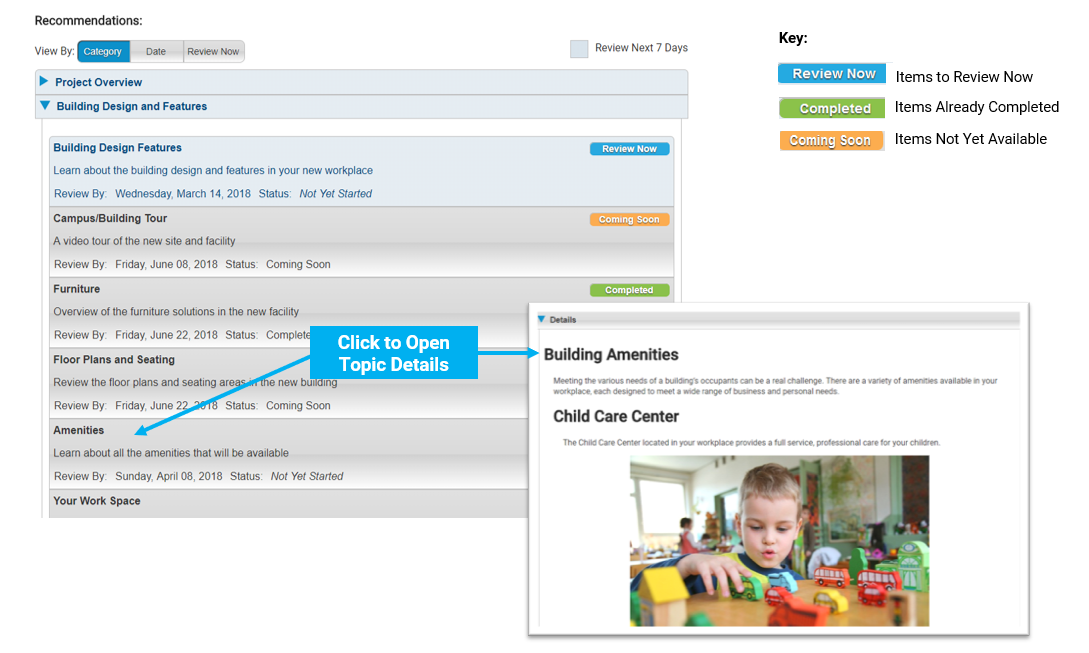MyMove Pro
Workplace Move Communication
MyMove Pro is an innovative service for managing your moves by improving communications, while at the same time reducing complexity and increasing efficiency. It will help you deliver the right information, at the right time, to the right people, so employees stay informed, engaged, and productive.
The move and workplace transition involves communicating many complex topics, across many different venues, to an audience whose interest and information needs vary based on factors like work style, business unit, location,
or role in the project. All this complexity can leave you flying blind and hoping for the best as the move day approaches – which is a recipe for poor communication, lack of engagement, frustrated employees, and lost productivity.
Move ManagementPortal
MyMove Pro is a Move Management Portal that helps simplify this complexity and provides every end user their own personalized experience. It allows you to easily manage communication and engagement across seven attributes key to effective move communications.
Key Move Communication Attributes
Engaging . . . Interesting, informative, and not too complex
Personal . . . Relevant to each individual
Consistent . . . Clear and consistent message
Persistent . . . Organized, Easy to find and access
Phased . . . The right information, at the right time
Trackable . . . User engagement tracking and reporting
Scalable . . . Easy to repeat across facilities
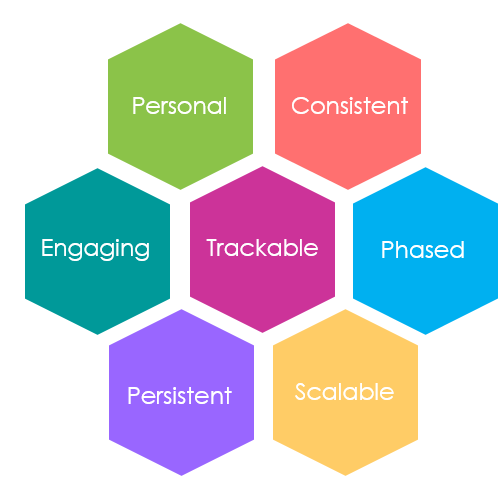
MyMove Pro Features
The MyMovePro portal is easy to navigate, and with an advanced profile tool, delivers personalized content to every employee at the appropriate time, in any form – including video, images, documents, slides, and e-Learning. The MyMovePro tool includes templates that can be easily customized, a dashboard for detailed reporting on engagement, and it automatically initiates reminders and escalations when needed.
Intuitive and Easy to Navigate
Imagine having a tool that delivers all the information your employees could want or need regarding the upcoming move in one easy to use online location.
- Color coding and badging to allow quick visual navigation
- Personal dashboard graphics linked directly to topics
Quick access tabs to:
- List all items by category and go straight to the topic area of interest
- List all item that need to be reviewed in 7 days, 30 days, or over 30 days
- List only items that need to be reviewed now
Easy to Use Dashboard
- System admin dashboard to track and report engagement with content by all audience groups
- Robust communication tools to quickly communicate to any combination of audience segments
- Quickly initiate reminders to review a topic to those who have not reviewed the material
- Personalized dashboard to help usersquicklysee what they need to review andeasily link to the information
Four Simple Steps to Deploy
A simple managed process to define the audiences and topics, customize content and add content if needed, configure the system and deploy the portal to users.
 Define Audience and Topics
Define Audience and Topics
 Customize Content
Customize Content
 Configure System
Configure System
 Deploy Portal
Deploy Portal